QueuePlus
a digital queuing system to optimize the process of receiving help from teaching assistants
TEAM MEMBERS
Stephen Cook
Letícia Patrício
Cindy Saroha
Dani Delce
MY ROLE
Contextual Inquiry
Interpretation
Affinity Diagramming
Flow Modeling and Consolidation
Sequence Modeling and Consolidation
Visioning
DURATION
5 weeks
OVERVIEW
How can we optimize office hours so that students receive the help and attention that they need?
We were given the task of researching the programming process for students in a computer science course at Carnegie Mellon. We stepped through the Contextual Design process of contextual inquiry (observation), interpretation, affinity diagramming, work modeling, and used our findings to design a new system. Through our research findings, we came up with our final design, QueuePlus, a queuing system for students to receive help. QueuePlus focuses on helping students understand concepts and one-on-one interactions between the teaching assistant (TA) and student.
RESEARCH
CONTEXTUAL INQUIRY
We went into the depths of Wean Hall and observed students in a computer science course while they were working in the lab room. Currently, the lab room has a whiteboard that the TA uses as a queuing system. However, as project deadlines draw nearer, the queue can become long, and it is not guaranteed that the TA will get to you. Through our contextual inquiries, we also found that students often have the same questions. In such cases, the TA may repeat him/herself multiple times.
Key Findings
- Long Queues that result in....
- Students don't always get help
- Loud lab room
- TAs are overwhelmed
- Same explanation repeated multiple times to multiple students.
AFFINITY DIAGRAMMING
We made an affinity diagram to document our observations and begin to group our findings.
After conducting our contextual inquiries, we created a massive affinity diagram that contained all of our observations. The affinity diagram helped us group similar observations. As we did this, several themes emerged. We found that students often were not able to find the exact information that they needed in the course materials. The whiteboard is an integral artifact of the lab, as that is the way for students to put themselves in the queue for getting help from a TA. Additionally, the lab room in which they sought from the TAs was often too loud to be a productive place to work. As a result, there is a lot of idle waiting time.
FLOW DIAGRAM AND CONSOLIDATION
Flow Diagram
Consolidated Flow Diagram
From our affinity diagram, we created a flow diagram and consolidated the data on that to a consolidated flow diagram. These diagrams helped us map out the workflow in the course and identify key breakdowns. We found that there are many breakdowns that occur between the helper and learner as well as the artifacts. As such, we wanted to focus our efforts on minimizing the breakdowns that occurred between these parties. Some of the breakdowns include the following:
- The lab is too loud
- Students can’t find dry eraser marker, which is an impediment to putting name in queue
- Student doesn’t understand TA
- TA gets interrupted by other students while helping a student
- The wait in the lab room to get help from a TA is too long
- TA is also sometimes spending time explaining concepts, which can add more time it takes to help a student
We decided to focus on these issues when brainstorming solutions.
VISIONING AND FINAL SOLUTION
VISIONING
We created brainstormed various ideas (visions) to addressing the issues we found from the flow diagrams. For each vision, we created a scenario, drew out a storyboard, and enumerated the pros and cons of each vision.
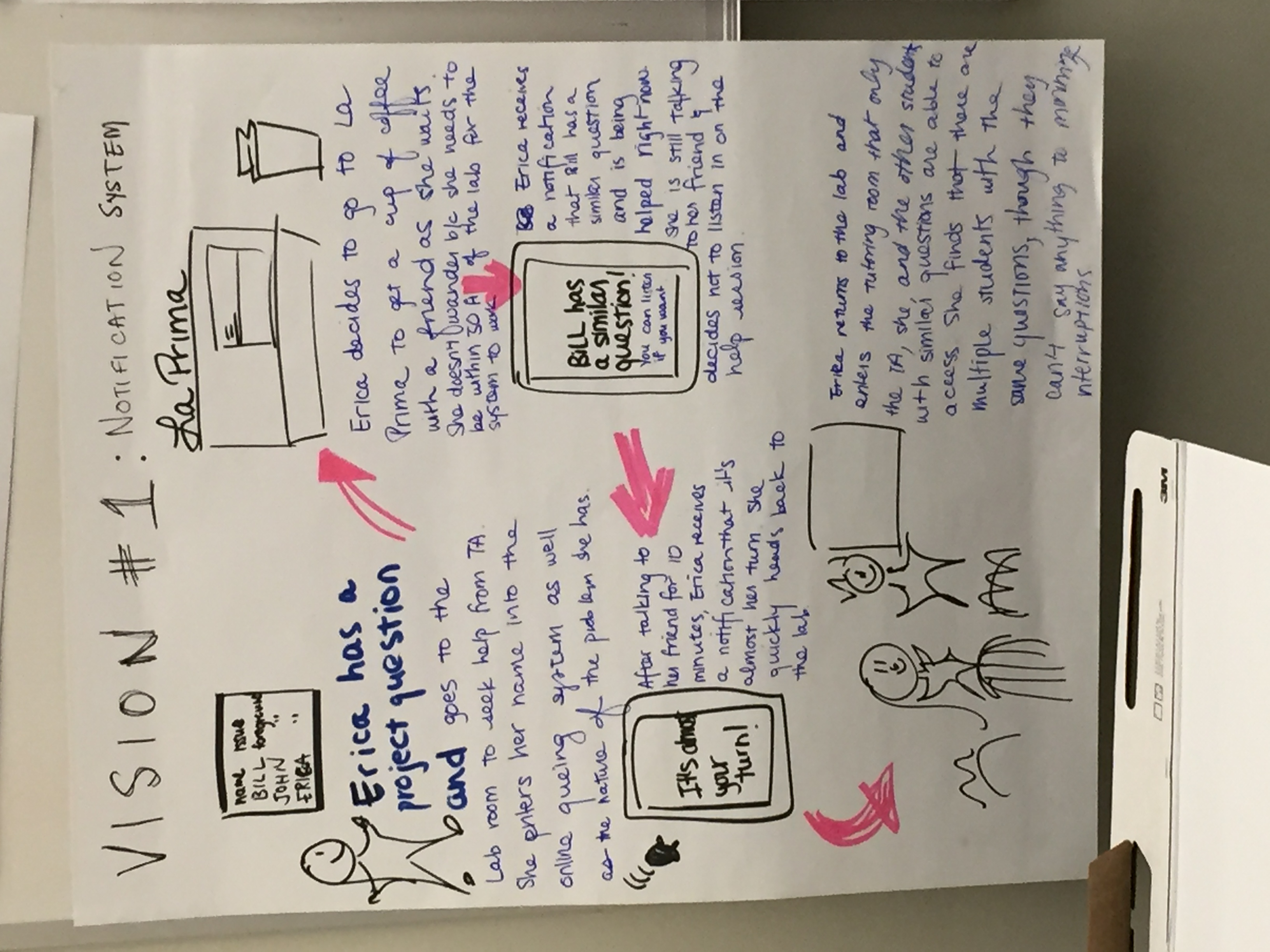
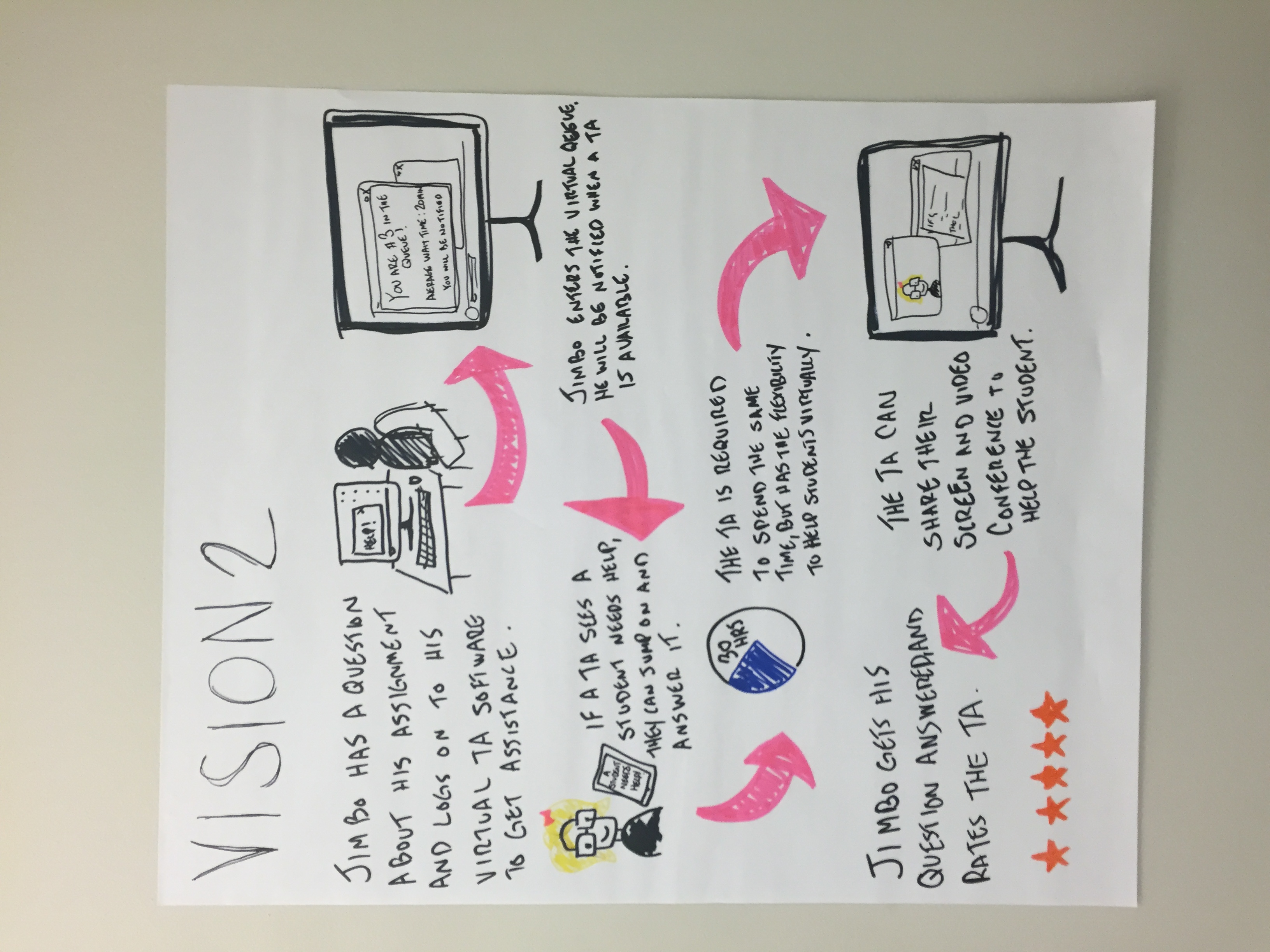
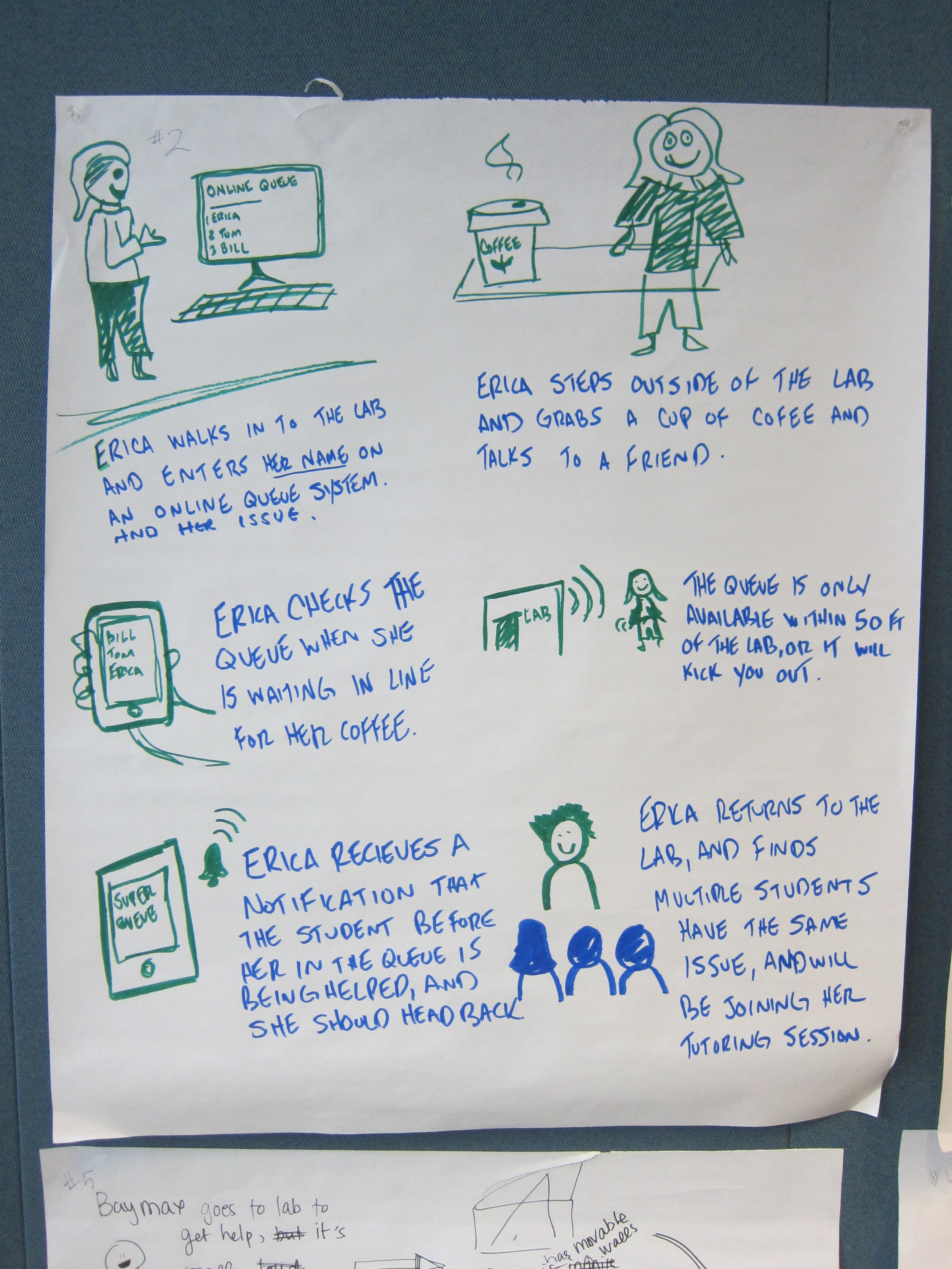
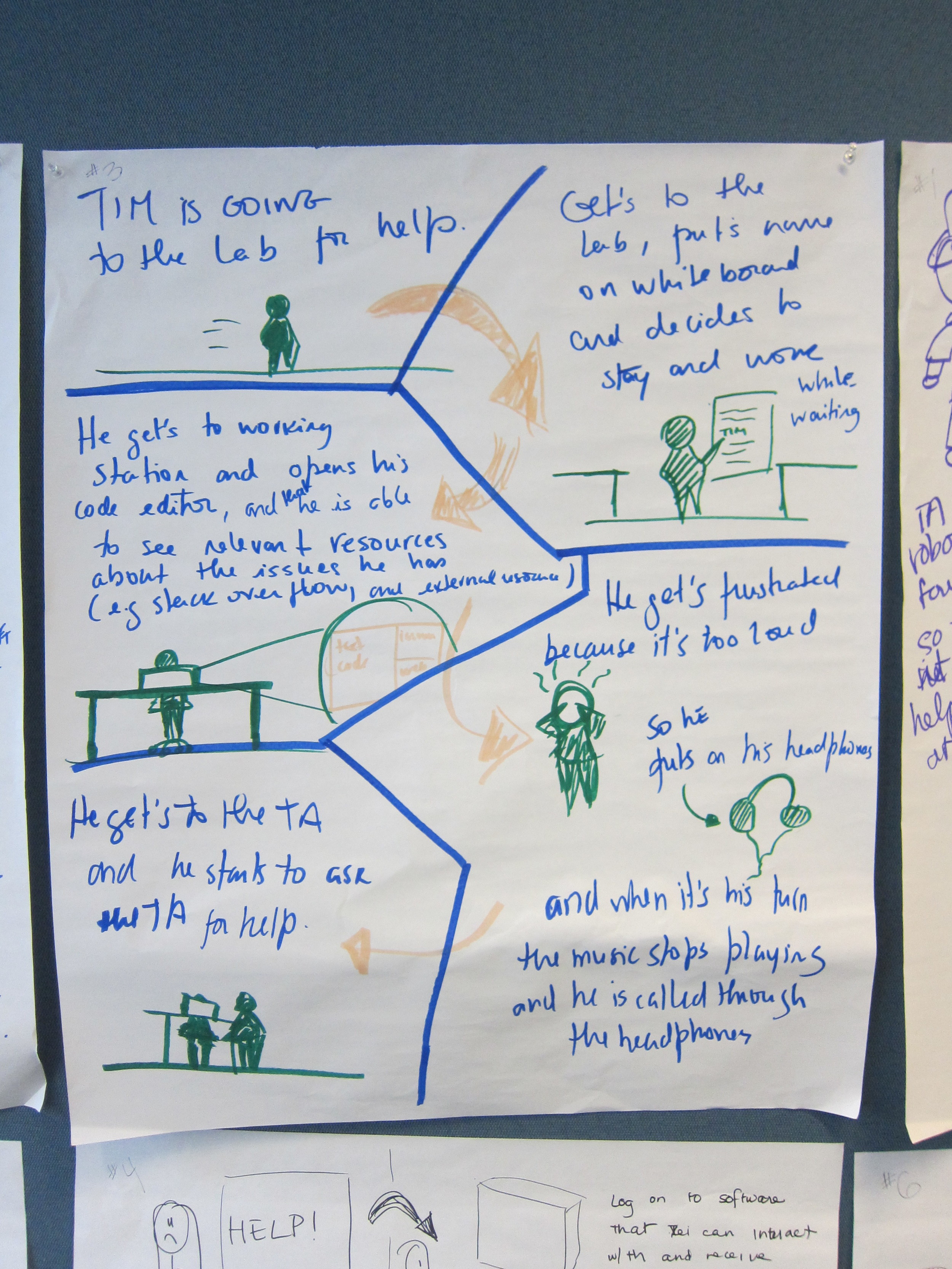
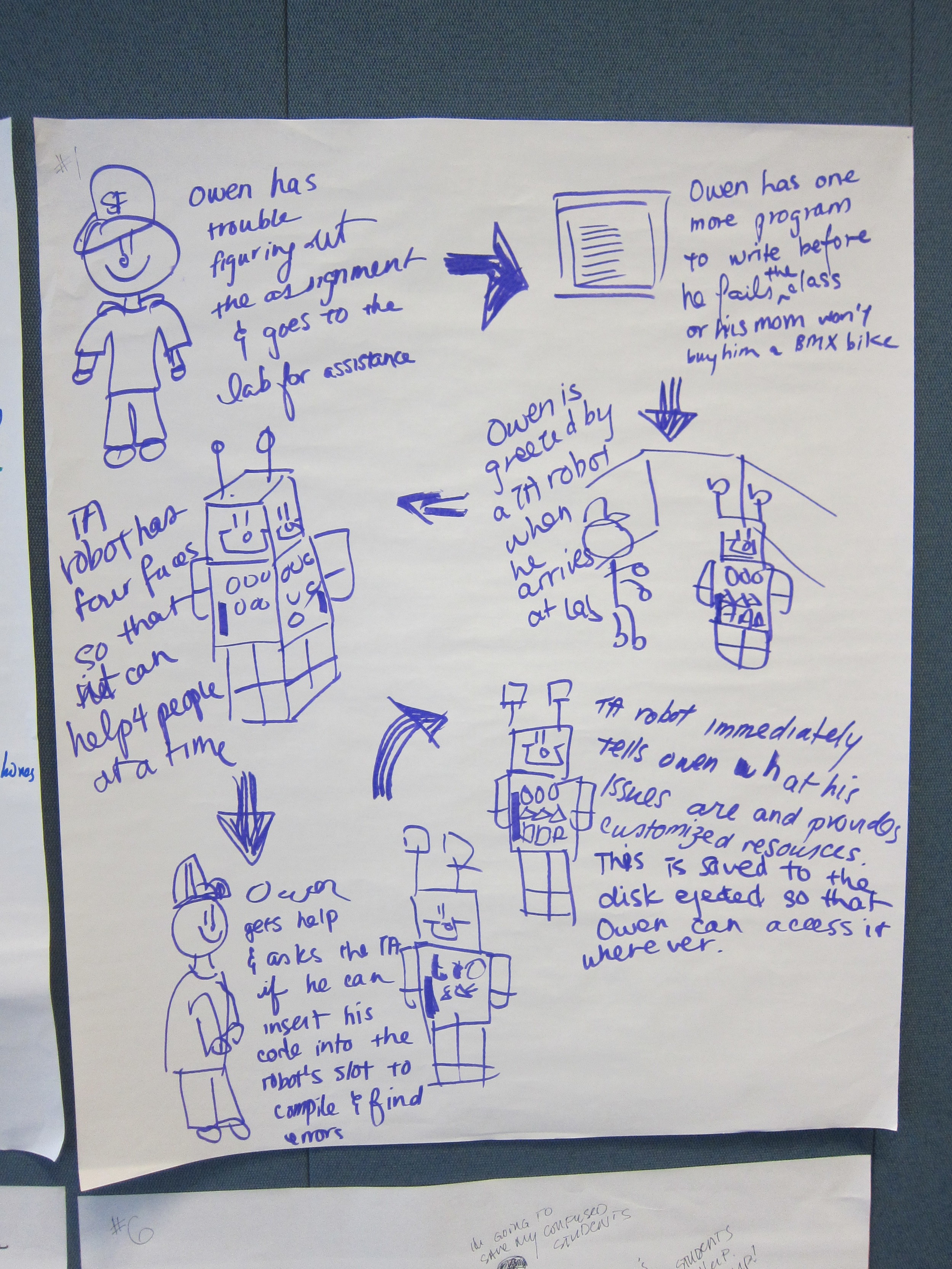
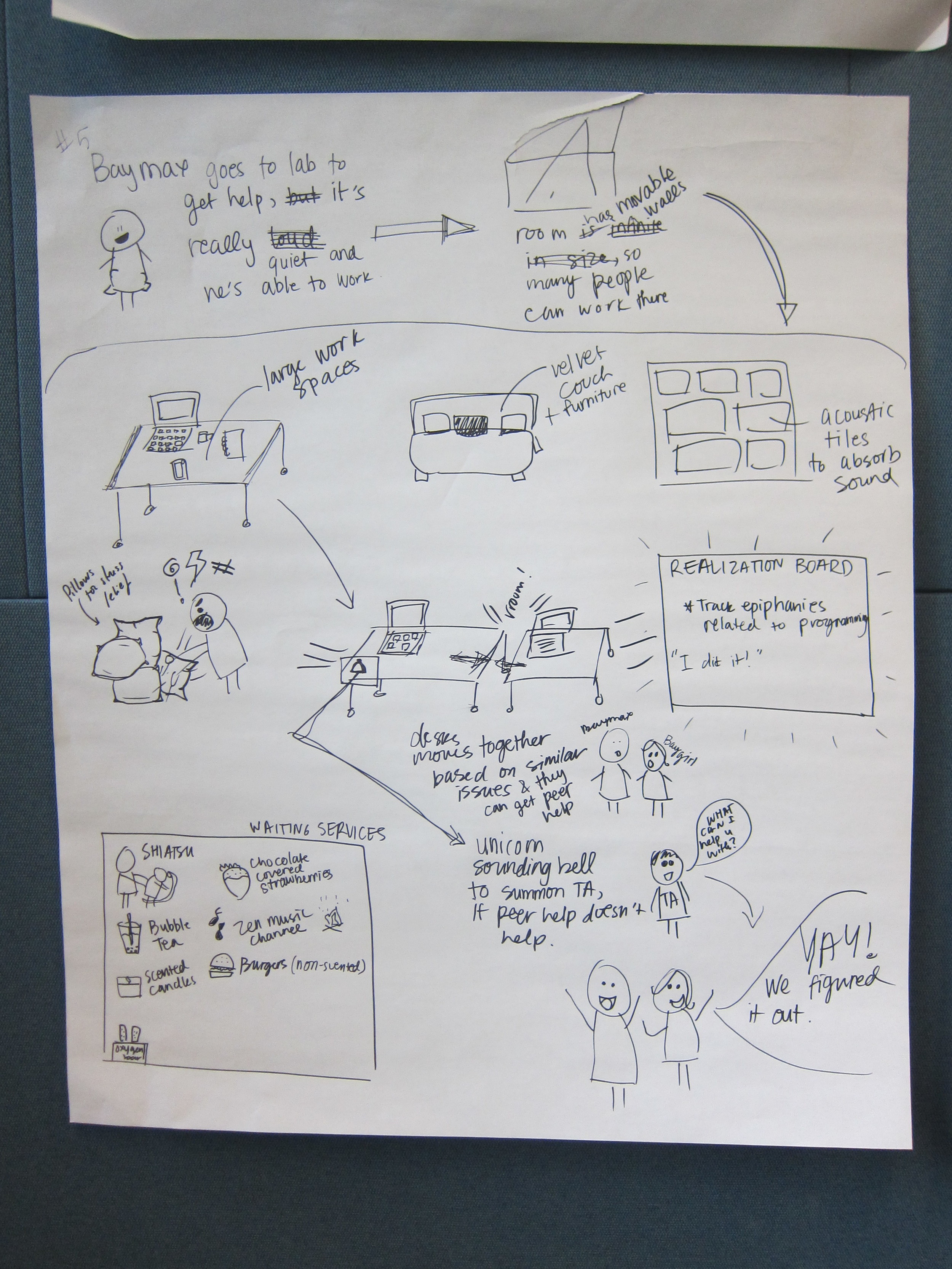
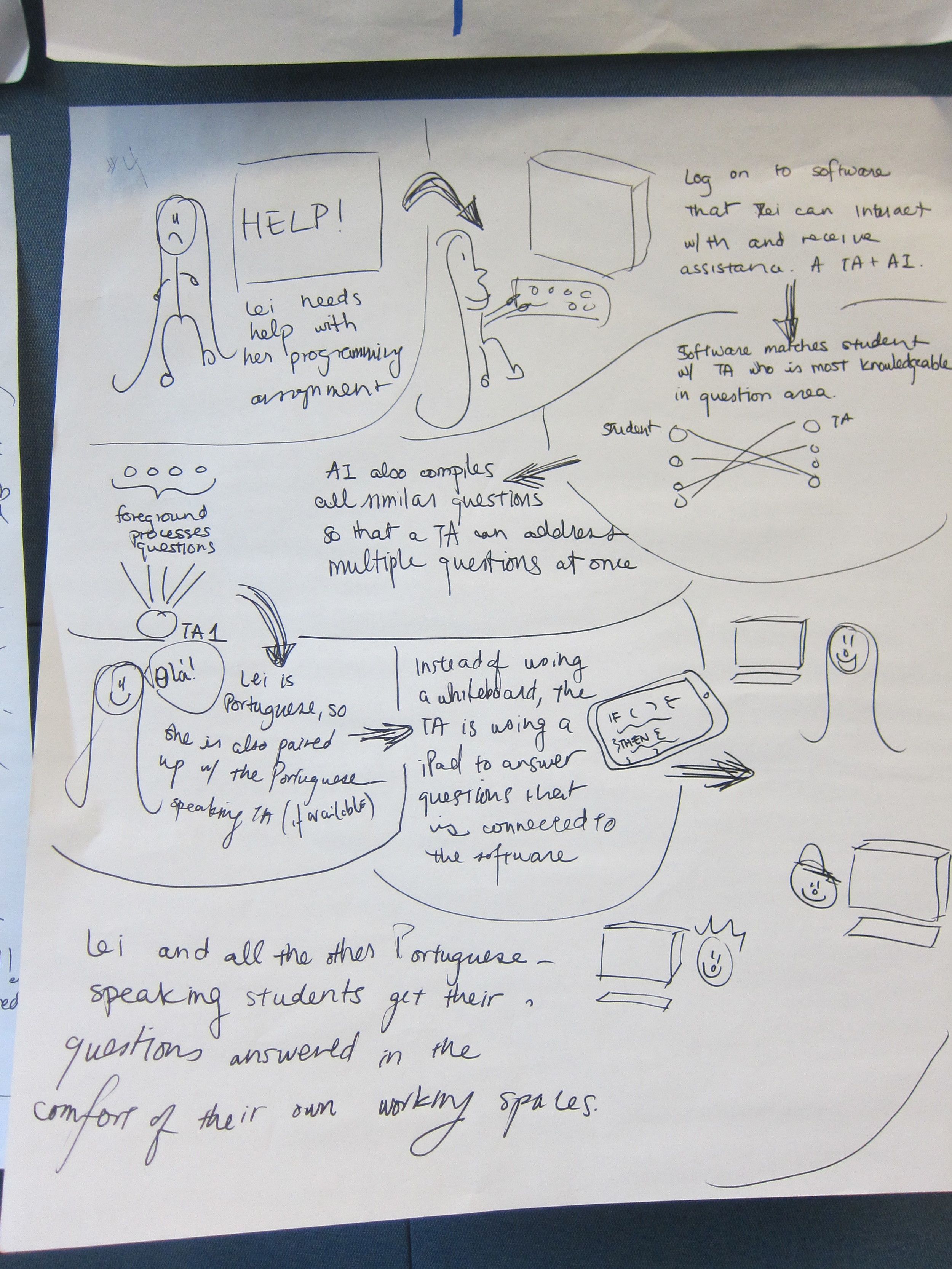
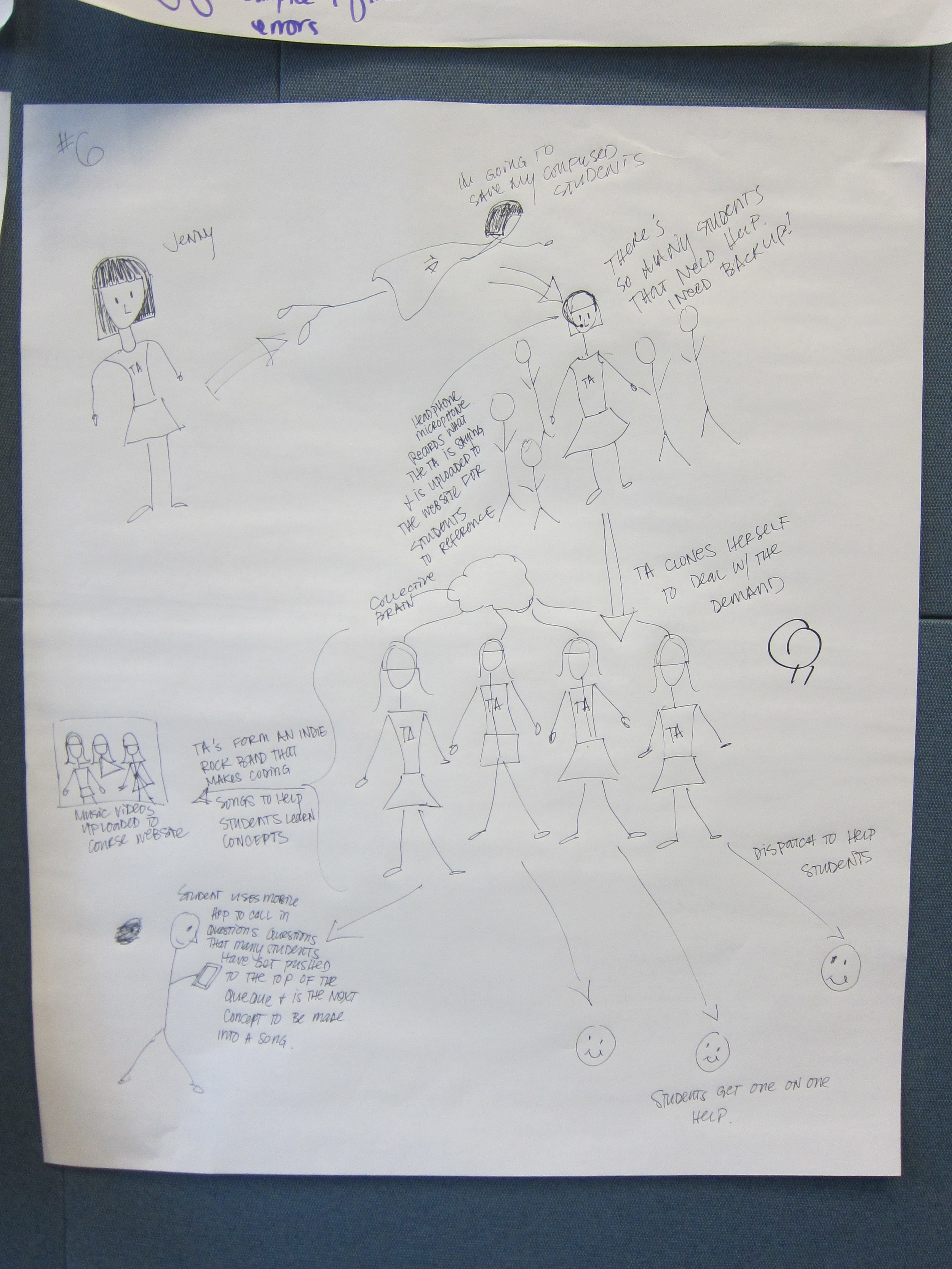
We assessed feasibility and utility of the visions that we came up with and distilled the nuggets from the ideas.
FINAL SOLUTION
Our final idea was QueuePlus, which is a TA help and queuing system that minimizes the overall number of students and waiting time in the queue. We propose creating two options for getting help during lab hours.
- Help for conceptual understanding through mini-lectures led by TAs
- 1-on-1 help for more specific questions.
We found that many students often have similar questions about certain topics or parts of the project, so we propose a web and mobile application that allows students to submit these types of questions up to 24 hours before lab hours.
For conceptual understanding: Students sign up 24 hours in advance
- TAs can prepare mini lectures based on topic popularity
- Schedule of mini-lectures available to students
- Allows multiple student questions to be answered at once
They categorize their question so that TAs can group questions on the same topic together and prepare mini lectures based on the popularity of the topic. Through the mini-lectures, TAs can address multiple people's questions at once. The mini-lectures are also open to walk-ins, and students who are nearby the lab area will receive a notification when a mini-lecture is about to start, giving them the option of sitting in if they would like to learn more about certain topics.
For 1-on-1 help:
- Streamlined queuing through ID.
- Students can leave lab area upon signing in to put themselves on the queue.
- Notified when it's almost the student's turn for getting help.
For the 1-on-1 help for more specific questions, the students will swipe their ID cards upon entering the lab room. This eliminates the need for the TA and students to use a whiteboard for queue management, as the web app will automatically manage the queue. Since many of the students are now attending the mini-lectures, the length of this queue is also now shortened.
With the web application, students can now leave the lab room, and are no longer forced to wait in a noisy lab room. The application will notify students when they are third in the queue, second, first, telling them to get back to the lab room. For the 1-on-1s, the TA has their own individual room to minimize distractions.
On the TAs' end, they no longer have to go up to the whiteboard to see who is in the queue. They simply go to the QueuePlus app to see who is next in line. Once they are finished with helping a student, they tap to move onto the next student, which will also trigger the app to notify the next three students in line that it is almost their turns.









